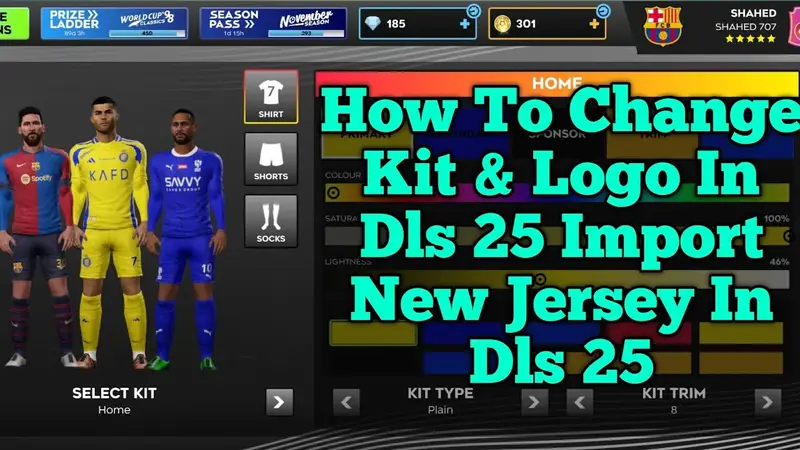Introduction to DLS 25 Kits
Dream League Soccer 25 (DLS 25) provides players with an immersive and customizable gaming experience, and one of the key elements that enhance this experience is the incorporation of kits. These kits are essential for personalizing the gaming experience, allowing players to express their unique team identity on the virtual pitch. In DLS 25, players can utilize various types of kits, including home, away, third, and goalkeeper kits, each serving a distinct purpose in terms of visual representation and nostalgia.
Home kits are designed for games played at the team’s home ground and typically showcase the team’s primary colors and emblem. Away kits, on the other hand, are meant for matches played on opponents’ turf, often featuring contrasting colors to ensure visibility and distinction from the home team. Third kits provide an additional option, frequently utilized in instances where color clashes occur, thereby allowing teams to maintain aesthetic continuity. Goalkeeper kits are specifically crafted for the players guarding the goal, designed to stand out and encompass unique characteristics that represent the team’s identity.
The visual appeal of these kits significantly contributes to the overall enjoyment and engagement of players within DLS 25. By adorning their teams with custom designs and colors, players can bring personal flair to the game, enhancing the immersive aspect of competition. Furthermore, the adoption of custom kits fosters a sense of ownership and pride among players, reinforcing their connection with the game. As a result, understanding the significance of kits and the various types available in Dream League Soccer 25 becomes essential for players looking to optimize their gaming journey and make a lasting impression on the field.
Understanding the Kit Import Process
The kit import process in DLS 25 is a crucial aspect for players looking to customize their gaming experience. To successfully import a kit, users must adhere to specific steps and requirements that ensure compatibility and functionality within the game. The first step involves downloading the desired kit file, which ideally should be in a supported image format such as PNG or JPEG. These formats provide clarity and quality that enhance the visual appeal of the kits in-game.
Once the correct file has been retrieved, it is essential to check whether the file adheres to the specified size requirements. In DLS 25, kit images must meet the dimensions indicated by the game’s guidelines—usually around 512×512 pixels. This is critical as oversized images may lead to import failures or result in a distorted display within the game. Therefore, ensuring the correct aspect ratio and resolution is a necessary criterion.
After the file has been successfully formatted, players must navigate to the game’s designated kit import section in the settings menu. Here, users can select the option to upload the new kit. This process typically involves browsing the device’s file system to locate the chosen kit file. Upon selecting the file, users can preview the kit before finalizing the importation. This step provides an opportunity to verify that the kit appears as intended, thus preventing any potential discrepancies or issues upon being in-game.
In conclusion, understanding the kit import process in DLS 25 is essential for enhancing gameplay. By following the outlined steps and requirements, players can ensure successful and effective customization of their game environments, requiring attention to detail in file formats and specifications. This preparation not only enhances the aesthetic appeal but also enriches the overall gaming experience.
Finding and Downloading Custom Kits
For players looking to enhance their gameplay experience in Dream League Soccer 25 (DLS 25), finding quality custom kits is essential. Many resources exist online where users can discover an array of kits designed specifically for this soccer simulation. One of the primary avenues to explore is online forums dedicated to DLS. These forums often have sections where users share their custom-designed kits. By participating in discussions, players can not only find high-quality kits but also interact with other enthusiasts who can offer tips and recommendations.
Social media platforms are another rich source for sourcing custom kits. Facebook groups, Twitter threads, and Instagram pages are filled with creators showcasing their designs. Joining these groups will provide immediate access to a variety of kits, where users can also request specific styles or modifications. Furthermore, many players share instructional videos on platforms like YouTube, demonstrating how to import these designs seamlessly into the game. This visual aid can be incredibly beneficial for newcomers attempting this for the first time.
Dedicated websites for DLS assets are also worth exploring. These platforms usually host a repository of downloadable kits that are categorized based on popular themes, country flags, or club colors. When browsing these sites, it is vital to ensure that the kits are compatible with DLS 25. Compatibility is often indicated in the download description, but checking for user reviews and feedback can offer additional assurance. This approach minimizes the risk of downloading kits that may not function correctly, allowing for a smoother integration into the game. By utilizing these resources effectively, players can easily enhance their DLS 25 experience with custom kits tailored to their preferences.
Preparing Kits for Import
When preparing kits for import into DLS 25, ensuring that your downloaded files meet specific criteria is crucial. This not only enhances gameplay but also maintains the game’s aesthetic quality. The first step in the preparation process involves renaming files appropriately. Each kit should be clearly labeled to avoid confusion and ensure that the game recognizes them correctly. Adopting a consistent naming convention will streamline this process significantly, allowing for easier management of multiple kits.
Another critical aspect of preparing kits is the file format. Typically, the kits must be in PNG format, as this ensures compatibility with DLS 25’s system. If the downloaded files are in a different format, they must be converted to PNG before proceeding. Various graphic editing tools are available that can assist in this conversion process, such as GIMP, Photoshop, or even online converters. It’s advisable to familiarize yourself with these tools, as they may also be necessary for additional adjustments to the kit designs.
Once the files are properly named and in the correct format, further minor adjustments may be required to fit the specifications of DLS 25. This can involve resizing images to match the game’s dimensions or adjusting transparency levels to enhance visual appeal. Familiarity with editing tools can help in achieving these adjustments effectively. Moreover, when creating or editing images, attention should be given to detail so that the kits not only function well but also look good in the game environment.
In addition to technical preparations, keeping a backup of original files before modifications is prudent. This practice allows you to revert to previous versions should any issues arise during the import process. By following these guidelines, you will be well on your way to successfully importing your kits into DLS 25, enriching your gaming experience.
How to Import Kits in DLS 25
Importing kits in Dream League Soccer 25 (DLS 25) allows players to personalize their gaming experience, tailoring their teams with unique uniforms and designs. Understanding the steps to import these kits effectively is crucial for maximizing this feature. The import process can be undertaken with relative ease by following a few straightforward steps.
First, launch DLS 25 and navigate to the main menu of the game. From there, you will need to select the “Team” option. This will lead you to various customization features where you can access the “Kits” section. Here, you should find the option to import kits. It’s advisable to ensure that the kit files you intend to upload are prepared according to the game specifications, usually in PNG format.
After reaching the kit import menu, you can choose the option to upload your prepared kit files. Depending on your device, this process can vary slightly. If you are using an Android device, you may need to locate the files in your storage and select them for upload. On iOS, the process is relatively similar. Ensure that the files are named correctly and that they align with DLS 25 requirements to avoid any upload issues.
However, players may encounter certain common issues during the kit importation process. One frequent problem is the unsupported file format. Be sure that the kits are saved as PNG files, as other formats may not be recognized by the game. Another issue is related to the file size, where excessively large files can create problems during the upload. Should you face difficulties, verifying file specifications is essential to ensure compliance with game requirements.
In conclusion, importing kits in DLS 25 involves an accessible yet careful process of navigating the game menus, preparing the correct files, and troubleshooting common challenges. Mastering these steps will enhance your gaming experience.
Troubleshooting Common Import Issues
Importing kits into DLS 25 can sometimes present challenges that may hinder the overall experience. Understanding and addressing these common issues is essential for a smooth importing process. One frequent problem encountered is error messages during the import procedure. These messages typically arise from incompatibility with file formats, such as .png or .jpg, which may not be supported, or incorrect kit structures. It is advisable to verify the file format and ensure that it adheres to DLS 25 specifications to mitigate these issues effectively.
Another common concern is graphical glitches, which can occur when the imported kit fails to display correctly within the software. This can result from improper textures or a mismatch in the resolution of the assets being used. To resolve this, users should examine the graphical settings in DLS 25 and ensure that the textures are of adequate quality and appropriately sized for the platform. Additionally, checking for updates or patches for DLS 25 may address some of these graphical inconsistencies.
File-related issues, such as corruption during the transfer process, can also lead to problems when importing kits. It is prudent to double-check the integrity of the files before proceeding with the import. Using file compression tools may help prevent corruption and ensure that all assets are transferred without loss of data. Furthermore, if issues persist, consulting the DLS community forums can provide additional insights and solutions that other users may have encountered.
By addressing these common import issues effectively, users can enhance their experience in DLS 25 and enjoy a seamless transition when incorporating new kits. Taking proactive measures to troubleshoot potential problems will lead to an improved importing experience overall.
Updating Kits During the Season
In the dynamic world of Dream League Soccer (DLS), staying current with team kits is essential for maintaining an engaging gaming experience. Updating kits during the season not only reflects the latest changes in real-world football, but it also enhances the overall aesthetic and authenticity of your gaming experience. Players must be aware of when to make these updates and the implications of opting not to do so.
One of the primary reasons players should consider changing their kits is due to recent team changes in professional football. Transfers involving high-profile players or significant contract extensions can result in the need for new jerseys. For instance, if a player who has transferred to a new club retains his popularity among fans, you may want to switch to the updated kit featuring his name and number. This act will keep the team relevant and allow players to showcase their support for their favorite athletes.
Moreover, kit updates can also be a response to sponsor changes, team rebranding, or commemorative editions released in honor of specific milestones. Recognizing when these shifts occur and adapting accordingly is vital to staying in line with the real-world representation of your chosen team.
Swapping out old kits for new ones in DLS is a straightforward process. Players can navigate through the settings where customization options reside and select the preferred kit. It is important to ensure compatibility with the current roster, as outdated kits may not accurately represent changes like player positions or team formations. Once a new kit is selected, the game usually presents an instant preview before finalizing the changes, ensuring a smooth transition.
Ultimately, updating kits during the DLS season is not merely a cosmetic update; it serves as a means of personal expression and enhanced engagement within the game. Embracing these updates allows players to fully experience the evolving nature of football within the digital realm.
Sharing Custom Kits with the Community
Engaging with the community by sharing custom kits in Dream League Soccer 25 (DLS 25) not only enhances personal gaming experiences but also contributes to a vibrant ecosystem where creativity thrives. By uploading and sharing custom kits, players allow others to enjoy unique designs tailored to their preferences. This mutual exchange stimulates creativity and encourages collaboration among users, resulting in a richer gaming environment.
Several platforms have become popular venues for sharing these custom kits. Websites dedicated to DLS, as well as gaming forums and social media groups, provide spaces where users can upload their creations and interact with fellow enthusiasts. Utilizing these platforms effectively can help players reach a broader audience, allowing them to share their designs, gather feedback, and refine their creative skills further. The ability to connect with others who share similar interests in kit design can foster friendships and collaborative projects, enriching the overall DLS 25 experience.
However, while sharing custom kits is encouraged, it is crucial to respect copyright laws and intellectual property rights. Users should ensure that their designs do not infringe upon copyrighted logos, images, or other proprietary content. Understanding and following these legal guidelines is important not only to protect one’s creations but also to maintain the integrity of the DLS community. By adhering to copyright regulations, players can help sustain a safe and respectful sharing environment.
Finally, community engagement plays a vital role in enhancing the gaming experience. When players share their kits, they invite constructive criticism and accolades, which can be instrumental in improving one’s design skills. Participating in community events or contests related to kit sharing can also stimulate inspiration and motivate players to explore new creative avenues. Thus, sharing custom kits is beneficial for individual growth and fosters a collaborative spirit within the DLS 25 community.
Conclusion: Elevate Your DLS 25 Experience
As we have explored throughout this guide, importing kits in DLS 25 is not just a functional element of the game; it is a gateway to enhancing the overall gaming experience. The options available for customization can make a significant difference in how players interact with the game world. With a variety of kits at your disposal, including both classic designs and innovative custom options, players are encouraged to express their unique identities and preferences.
The ability to import kits allows players to personalize teams, which in turn fosters a connection between the gamer and the in-game representation. This heightened sense of engagement can transform the playing experience from merely competitive to deeply immersive. Whether it’s honoring a favorite team, replicating historical designs, or creating something entirely original, the possibilities for creativity are nearly limitless. Additionally, the act of sharing your creations and discovering others’ designs can further enrich the community aspect of DLS 25. Players are not just consumers; they become creators and collaborators.
We invite all players to take a moment to explore the creative possibilities in customizing their gameplay experience with kits in DLS 25. Share your experiences related to importing kits and the designs that resonate with you. What are your favorite kits, and how have they impacted your gameplay? Engaging in discussions with fellow gamers can create a vibrant community where ideas flow and creativity thrives. Together, let us elevate our DLS 25 experience through collaboration and innovation, truly making the game our own.